15 Yolo Bypass: Survey123 Trial App
An ES staff team from the Yolo Bypass Fish Monitoring Program, led by JT Robinson (DWR), have explored the use of the ESRI Survey 123 forms app for field-based digital entry of fish and water quality monitoring data. The below screen-shots were extracted JT Robinson’s presentation to the e-device sub-team meeting in August of 2022. The design of the YBFMP field app has likely changed since this time that this presentation was given since the team was still in development phase of the project.
The ‘XLSForm spreadsheet’ for the YBFMP app was used to define the more advanced form properties of the data entry form using the XLSForm coding language.
The YBFMP form is set up using several different types of possible fields; e.g., auto populates date/time, site code (drop down), gear (circle), weather/tide (drop-down, more than 4 options, can only pick 1), flow direction (circle), text fields, number fields (does not accept text). Screenshot below shows the form:
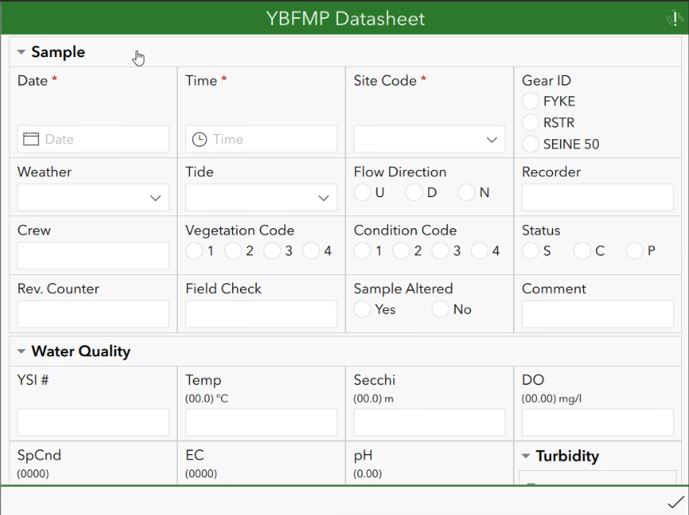
Figure 15.1: Screen capture of the Survey123 app for YBFMP as presented in Aug 2022.
Some sections have nested tables (can collect more than 1 observations). Sections can be collapsed or not when start new sample; e.g., Water Quality section expanded below:
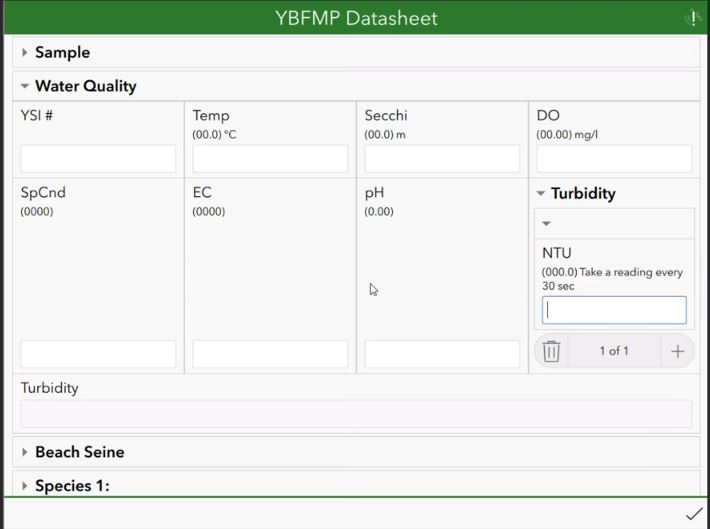
Figure 15.2: Screen capture of the Survey123 app for YBFMP as presented in Aug 2022.
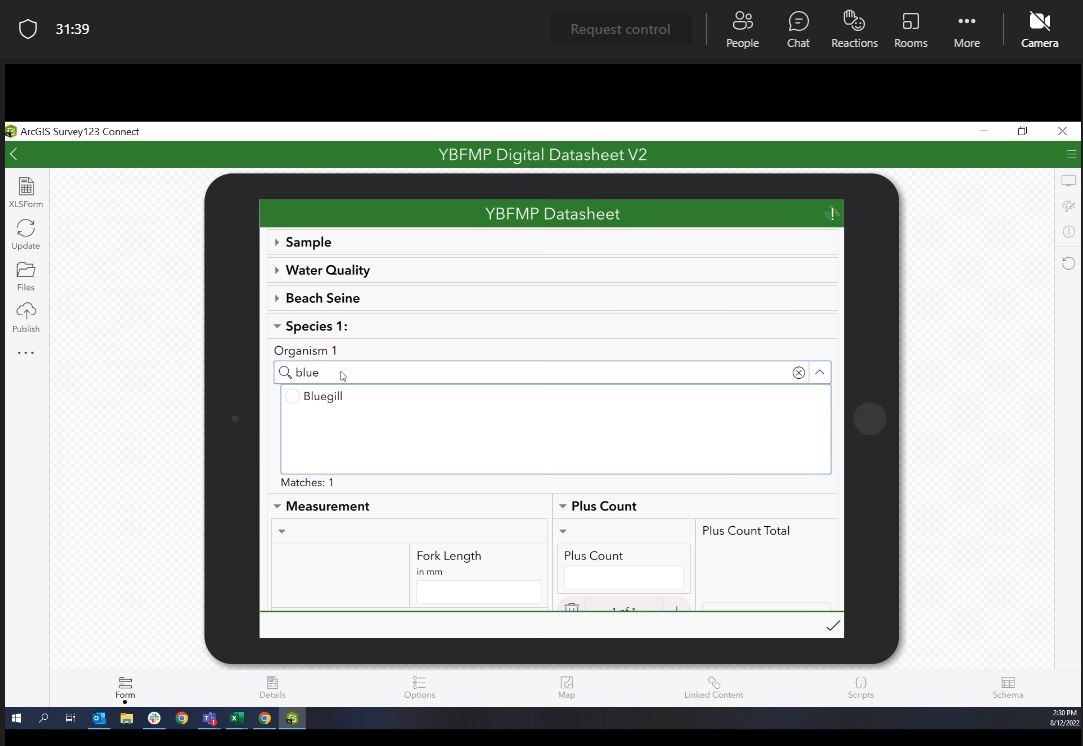
Figure 15.3: Screen capture of the Survey123 app for YBFMP as presented in Aug 2022.
Most complicated part of this form is the fish data and beta testing in the field helped figure out the best way to format this section:
- Decided to use common name because this does not change survey to survey, and then species code is auto populated
- Measurements and plus counts are nested
- Plus count is a tally, so can keep adding numbers.
- Can use arrow to go back and forth between measurements
- Genetics is a nested table, and can have any type of nested table associated with the individual fish.
- Genetics and fish nested table is not totally connected, so need to make sure the record number matches and the observation is added together
- When saved, data goes to the cloud. If do not have service, data will save to tablet, and then can upload when you have connectivity.
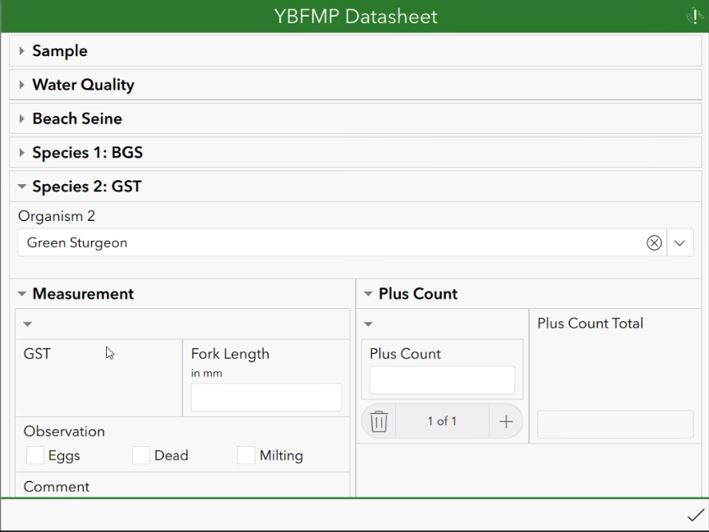
Figure 15.4: Screen capture of the Survey123 app for YBFMP as presented in Aug 2022.
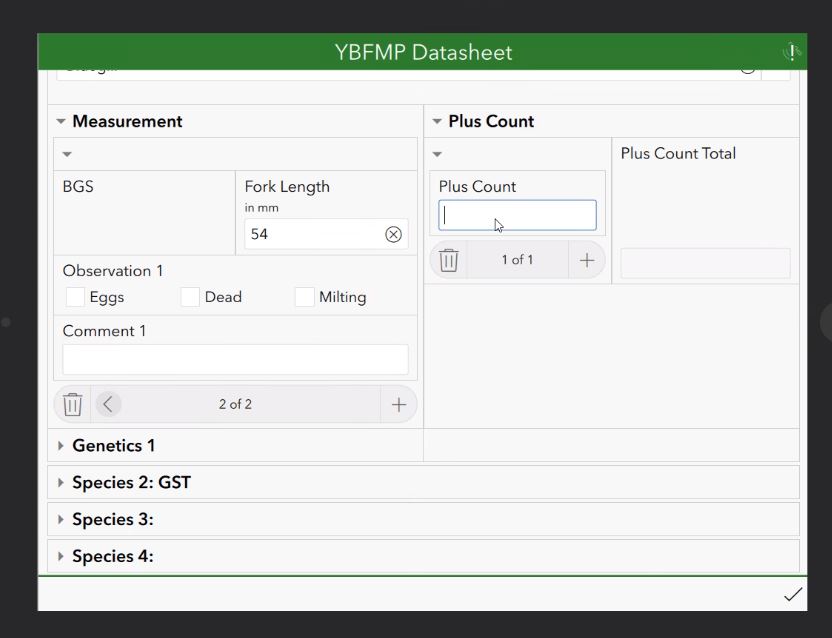
Figure 15.5: Screen capture of the Survey123 app for YBFMP as presented in Aug 2022.
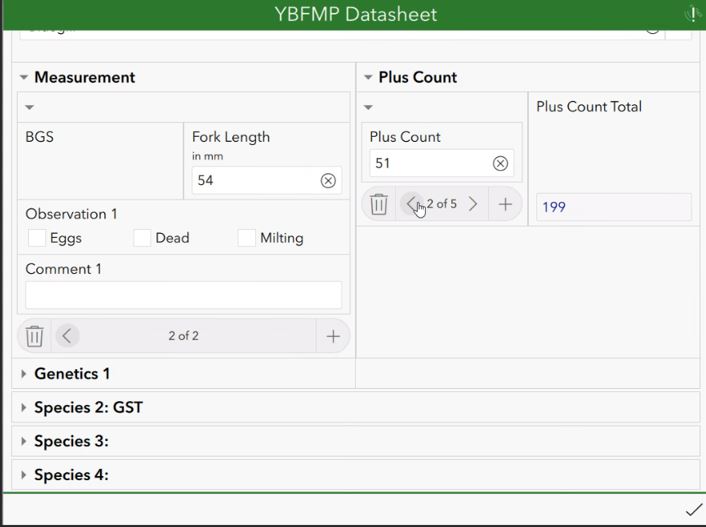
Figure 15.6: Screen capture of the Survey123 app for YBFMP as presented in Aug 2022.
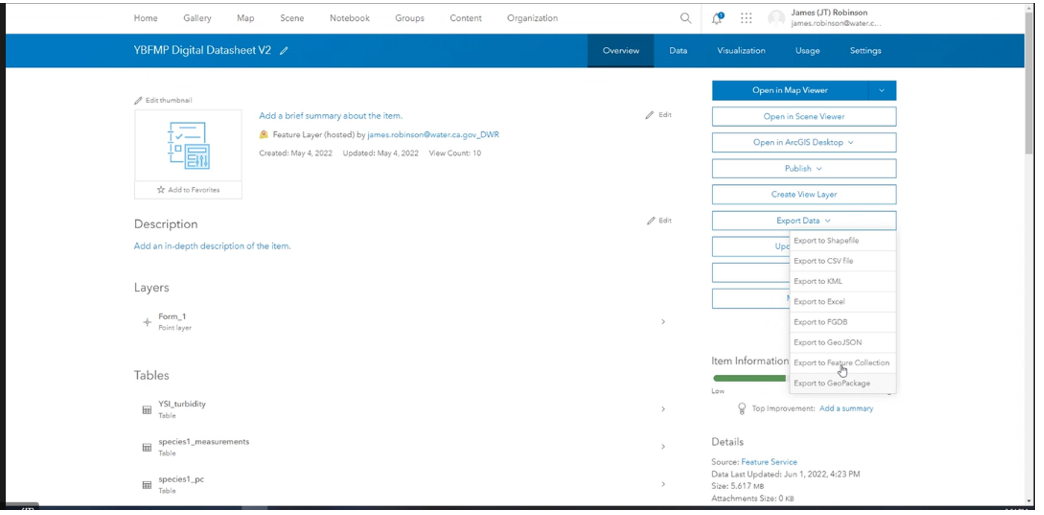
Figure 15.7: Screen capture of the Survey123 app for YBFMP as presented in Aug 2022.
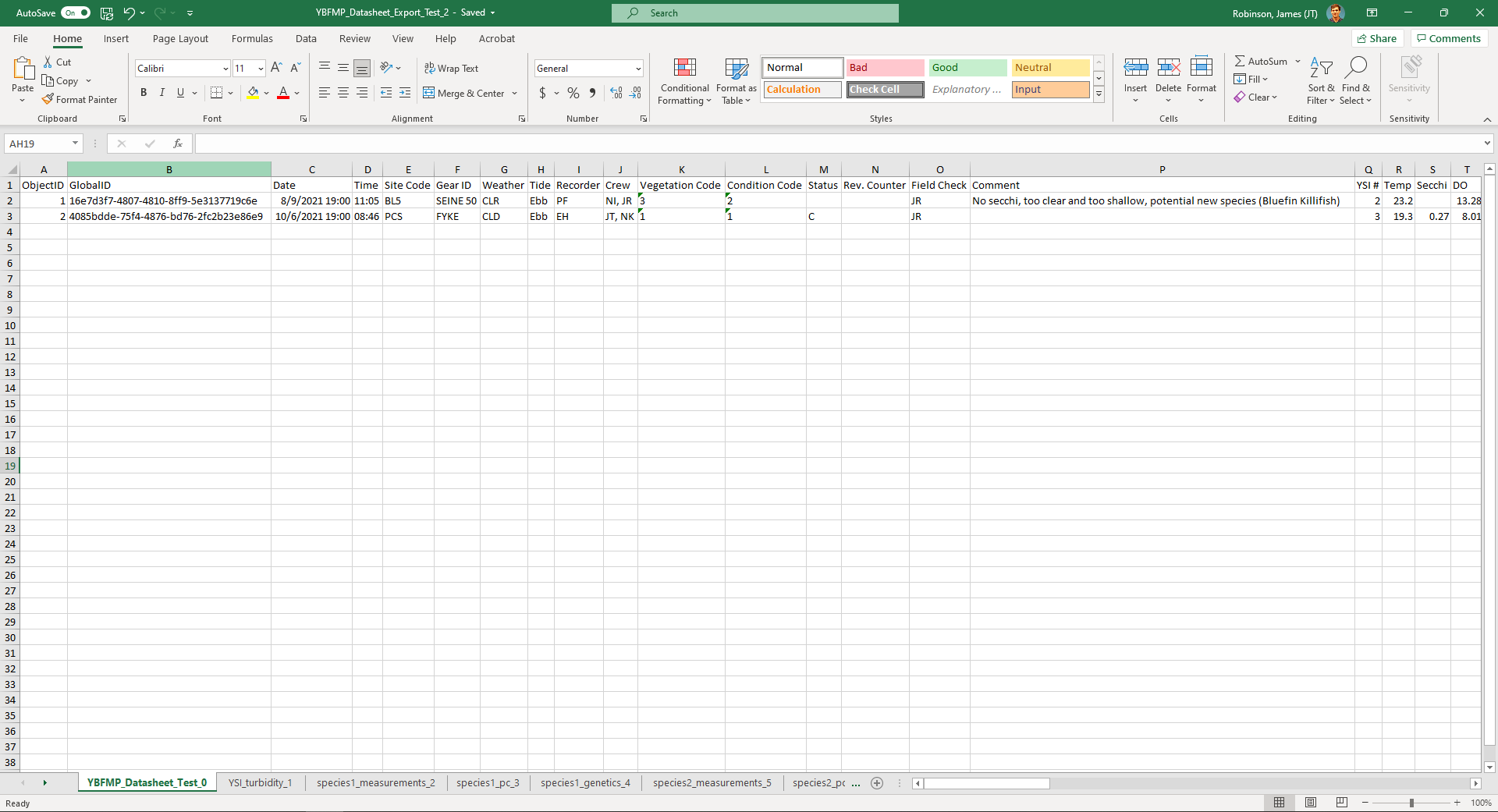
Figure 15.8: Screen capture of the Survey123 app for YBFMP as presented in Aug 2022.
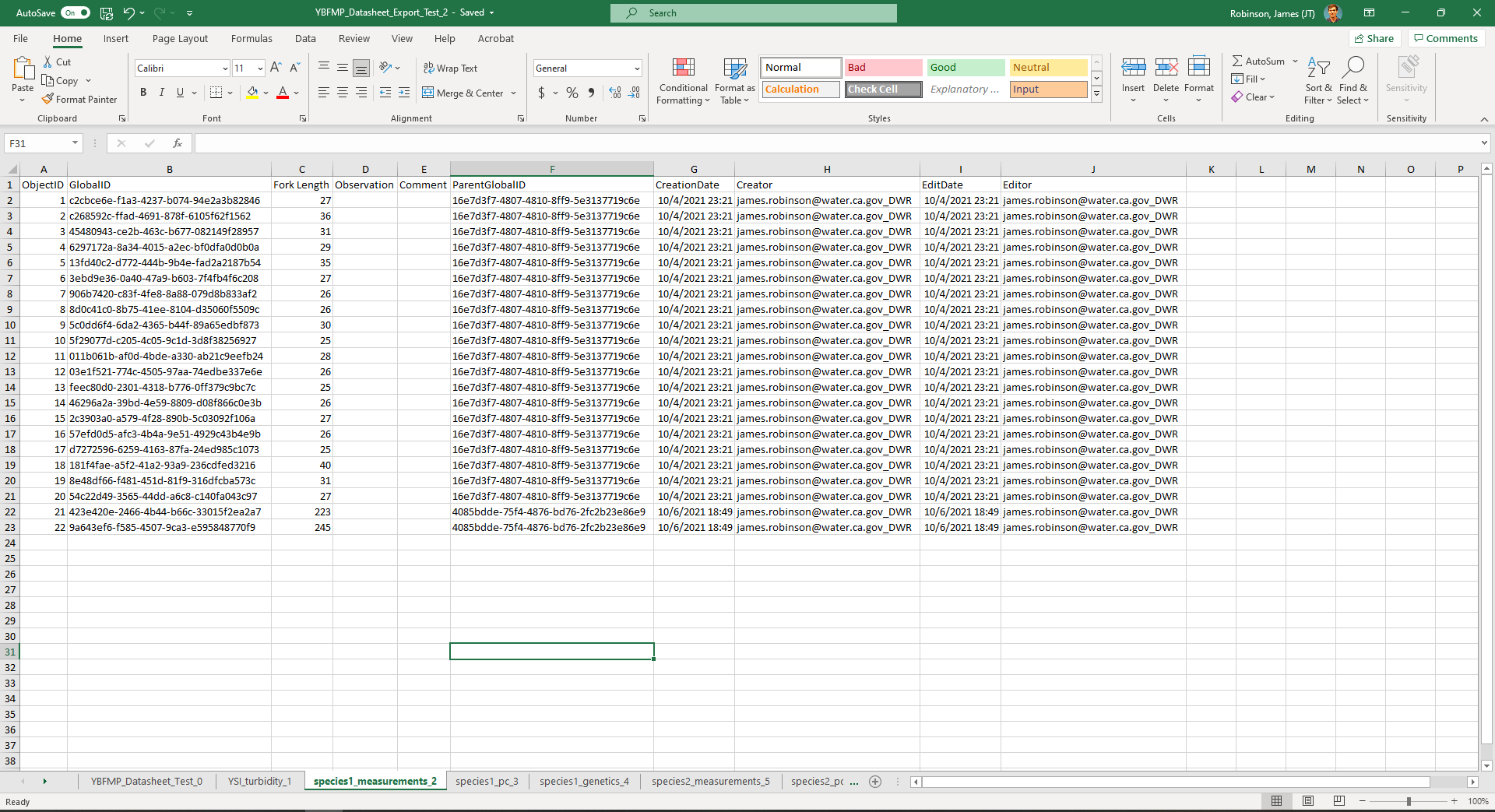
Figure 15.9: Screen capture of the Survey123 app for YBFMP as presented in Aug 2022.