10 Fulcrum App
10.1 Overview
The Fulcrum App is a mobile data collection platform that provides tools to collect and analyze data in field surveys. There are two key components to the Fulcrum platform: the mobile app is for data collectors in the field and a web-based dashboard that provides an at-a-glance view of all field data collections in real time and summaries to date which can be accessible to anyone working on the project.
Users can design forms using the intuitive, web-based drag-and-drop designer and deploy to their mobile workforce for gathering information like Text, Photos, SpatialVideo, SpatialAudio, Signatures, Barcodes, GPS Location, and more.
Fulcrum is currently being used by at least two major ecosystem monitoring field surveys: NOAA Ship Strikes Survey and National Ecological Observatory Network (hundreds of Fulcrum applications are currently deployed). Fulcrum can be use with both iOS and Android mobile devices.
10.2 Key Features
10.2.1 Professional Look
The Fulcrum App provides a clean and professional look in both the mobile and the web interface which is a stand-out feature as compared to Survey123 and Power Apps.
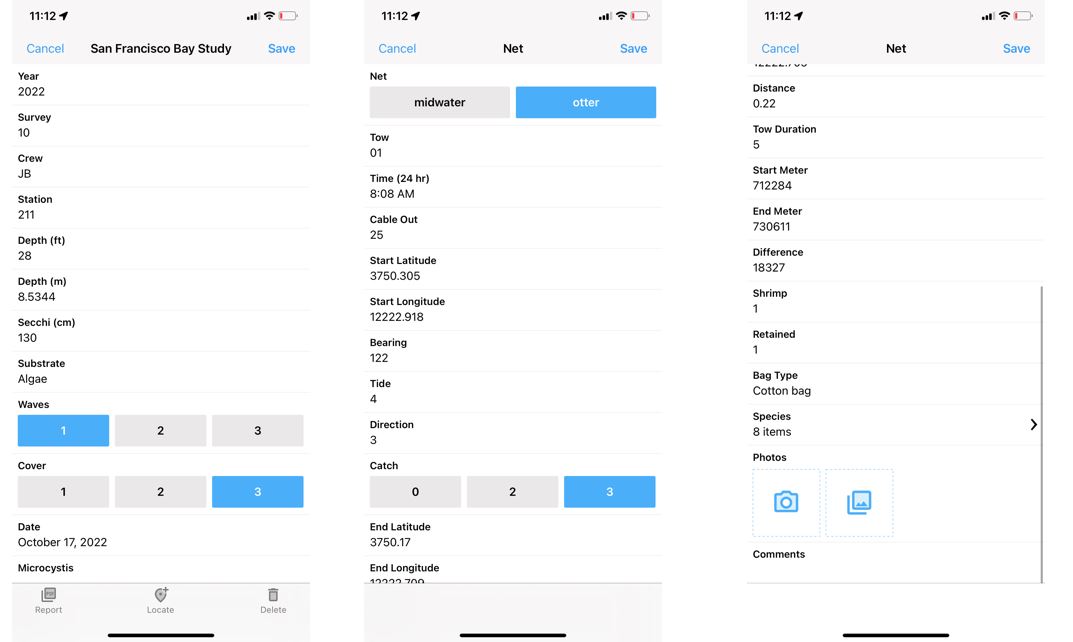
Figure 10.1: Screen capture of the web-based Fulcrum app devopement tool demonstrating the the general look of the app for a mobile device (three different screens are shown)
10.2.2 Intuitive Form Developing Interface
The app development tools in Fulcrum are straight forward to use and has a fairly easy learning curve. Significant resources are available to beginning form developers and Fulcrum support staff are willing to assist new users to set up a functioning app using the trial license. However, for more detailed apps with complex nested design, there is potential of “hitting the cliff” in form development, at which point one must be able to program in the Fulcrum-JSON code to configure the form. The interface with the json code behind the app features is fairly straight forward and the Fulcrum documentation providing code syntax for field control is extensive. https://docs.fulcrumapp.com/docs/data-events-setminlength
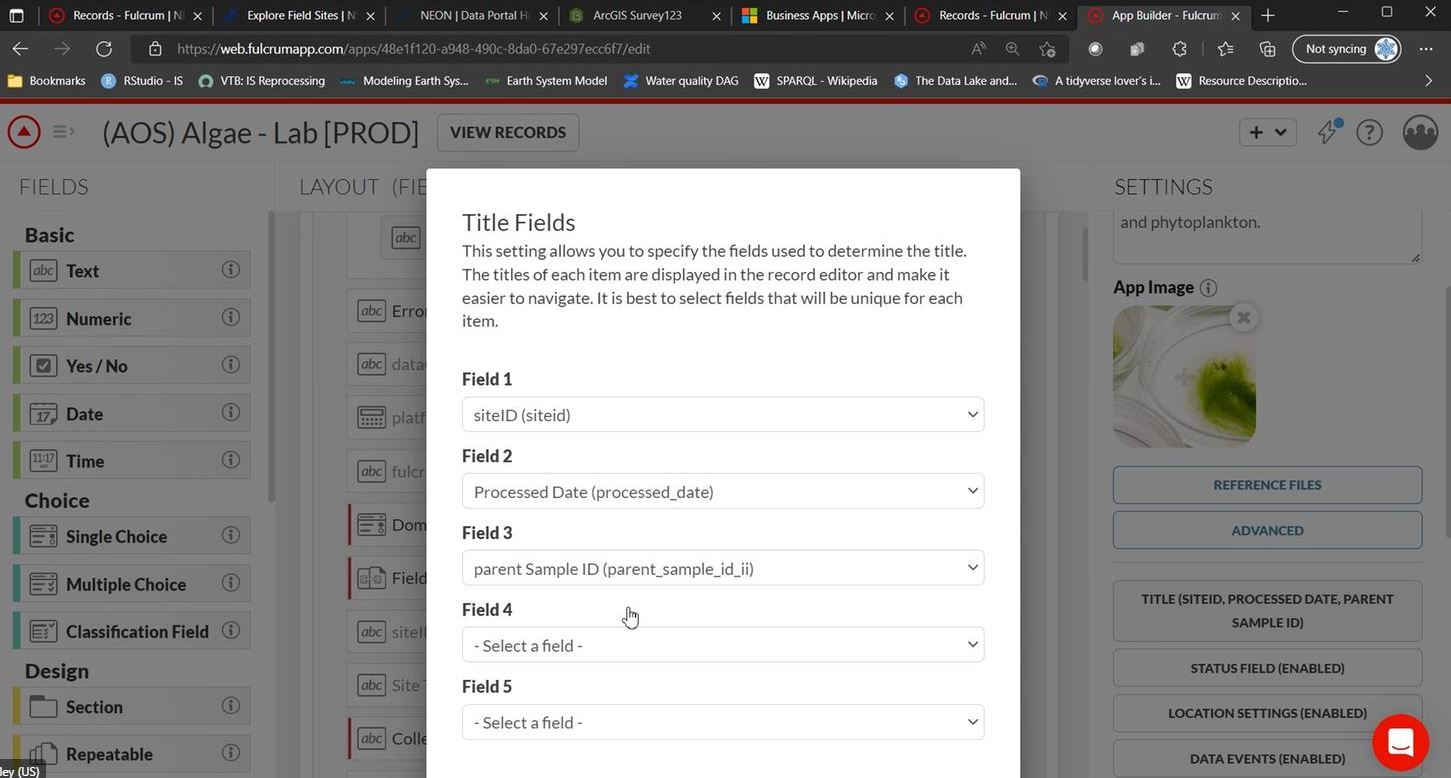
Figure 10.2: Screen capture of the web-based Fulcrum app devopement tool demonstrating the the clear menu used to speicify unique titles.
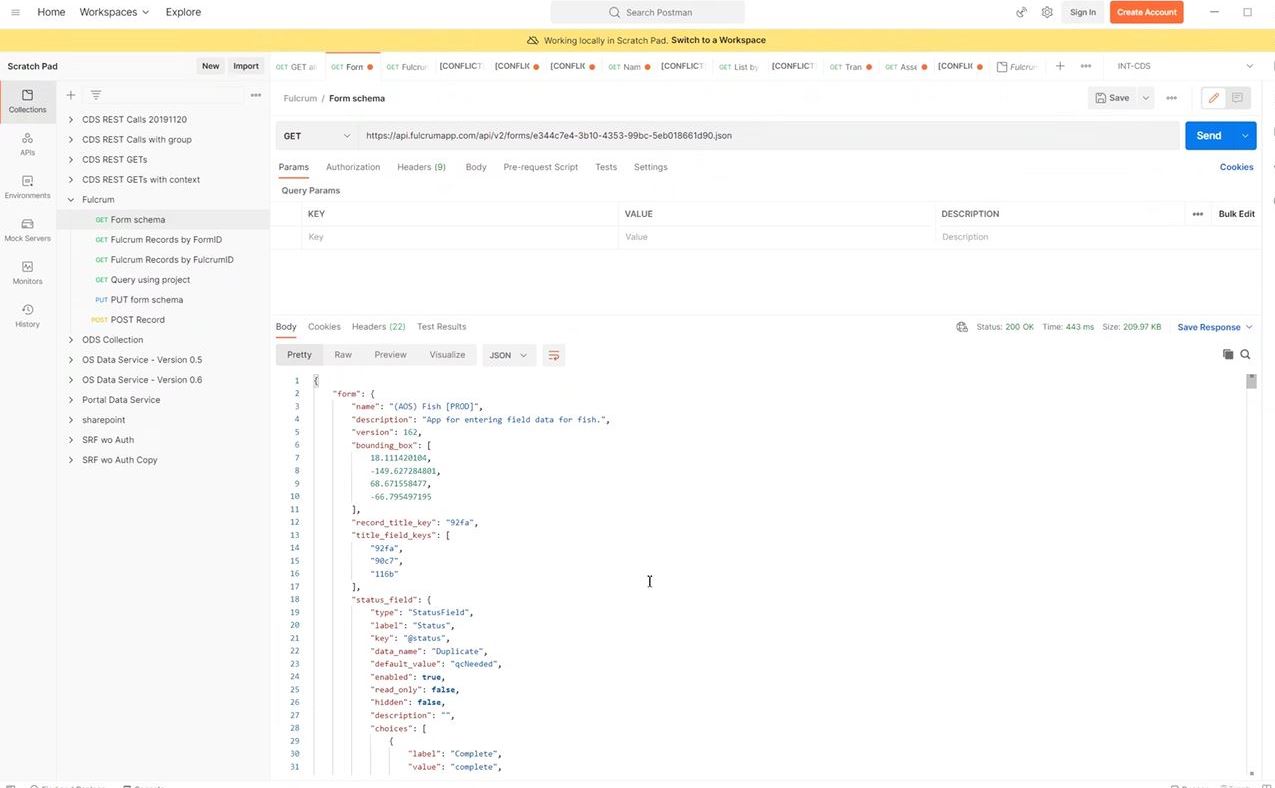
Figure 10.3: Screen capture of the json form schema for a Fulcrum app form demonstrating the direct access to json editing in form development.
10.2.3 Cloud Storage and Data Interface and Exporting
The Fulcrum App is build on the Google Cloud Platform and Google Drive. Google Drive is a storage platform that includes a generous free storage quota, secure sharing mechanisms, mobile apps for both Android & iOS, and desktop apps for integrated backup and sync.
Because Fulcrum data is stored on the Google Cloud Platform, it is replicated in real time to multiple data centers in separate geographic regions, which increases redundancy and loss prevention. The Fulcrum back-end is powered by PostgreSQL and PostGIS, the open source industry-standard database platform for working with spatial data.
A Fulcrum REST API is available to programmatically link the Fulcrum database with a project database. The Fulcrum-Google Cloud interface also provides for a wide range of API links possible Fulcrum API hooks. Note that this listing does not include direct links to a non-cloud-service-based database, in contrast to the MS Power Apps options which provide an established link to connect to an ‘on-premises’ MS database. The Fulcrum ‘web hooks’ are written in the internal JSON format and creating a customized link requires some coding: https://www.fulcrumapp.com/blog/syncing-fulcrum-with-your-own-database/. Significant Fulcrum documentation is available to support customizing links to project databases : https://docs.fulcrumapp.com/reference/records-update

Figure 10.4: Depiction of the range of Fulcrum App-Google Cloud API hooks possible.
10.2.4 Mapping Layers
Fulcrum has been rated as one of the best apps for geolocation with custom maps. Fulcrum is built on the Google Maps Platform, which leverages Google Maps and can provide a variety of map layers for field reference, including streets, terrain, and aerial imagery, as well as points of interest wn both the web and mobile interfaces. Fulcrum also supports custom map layers, which can be combined with the standard base-maps or used completely independently. Fulcrum has recently partnered with ESRI to provide more advanced GIS features and mapping. https://help.fulcrumapp.com/en/articles/4352017-what-are-layers https://www.fulcrumapp.com/blog/chart-new-territory-using-advanced-geospatial-capabilities-with-esri-integration/
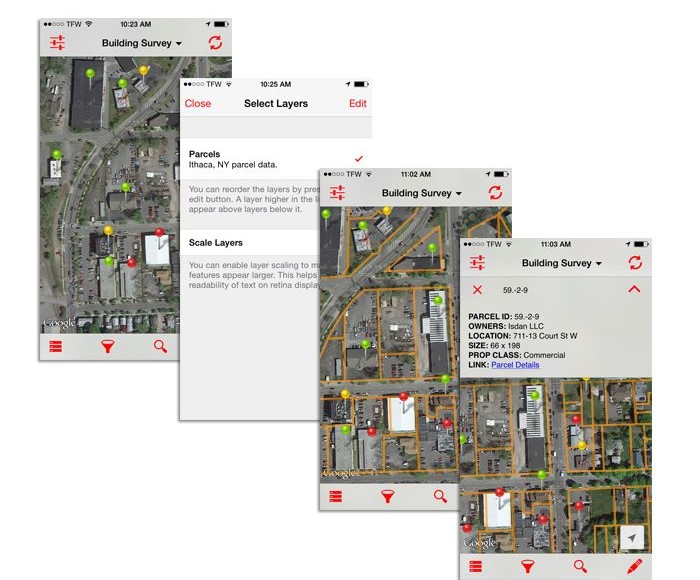
Figure 10.5: Screen capture of the Fulcrum mobile app demonstrating the mapping layers options.
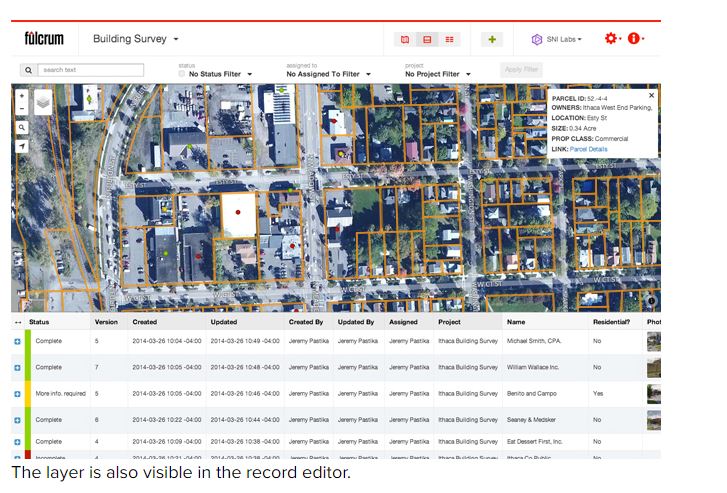
Figure 10.6: Screen capture of the Fulcrum web management interface demonstrating the ability to review data while continuing to use the mapping layers.
10.3 Criteria Tables
For in-depth definitions of each criteria, see e-device comparison criteria.
10.3.1 Forms Options
| Category | Feature | Available | Description | Group Notes | External Reviews |
|---|---|---|---|---|---|
| Data entry validation/QC | Geo-referencing | Yes | Fulcrum is able to collect the GPS coordinates from the GPS of the e-device with a button within the form; Fulcrum does not provide mapping of all elements like Survey 123. Fulcrum has recently developed integration with ESRI to provide advanced mapping features: https://help.fulcrumapp.com/en/articles/4813276-how-does-our-esri-integration-work; Location collection can be automatically collected with each record. | ||
| Constrained choices from a list | Yes | Choice lists are natively supported or can be populated with record links | |||
| Rules guiding answer series (e.g., “Conditional Questions” and “Skips”) | Yes | It is possible to configure conditional visibility of notes, sections and entry fields based on responses provided. | |||
| Constrained choices from an external table | Yes | Choice lists are natively supported or can be populated with record links | |||
| Form Version Control | Yes | Asked Pat for a link to a screen shot | |||
| Real-time Data Review | Not simple | The web tool provides tools for data review and summaries. Configuring the mobile app for real-time review may require customization. | In a Fulcrum trial, it was not easy to configure a listing of the lengths for review. There did not appear to be a simple function for listing and reviewing the data in the collection form. | ||
| Real-time Edit (“on the fly”) | Yes, but | Fields were editable until saved; | In a Fulcrum Trial for Bay Study, found it easily to make record changes before and after records were saved in the mobile app. | ||
| Ease of Form Development | Intuitive form design tool | Yes | Web tool for form design is intuitive and provides flexibilty for field position and type. Form itself is easy to navigate between tabs and across/down fields. | NEON: We have about 3 full time people managing ~200 apps and the ingest pipeline | |
| Coding language required? | No / Yes | Fulcrum is designed to be a NO-CODE app building interface. | In a Fulcrum Trial for Bay Study survey, the web drag-n-drop interface provided 80% of the form requirements needed, but technical support was requested to configure the real-time listings that are needed. Form optimization would have likely required json coding. | ||
| Different styles of question types | Yes | Multiple field types: basic, multiple choice, required fields; defaut values; requirement rules; visibility (conditional) rules, https://help.fulcrumapp.com/en/articles/75014-what-field-types-does-fulcrum-support | |||
| Flexibility to configure in a logical order for field entry (e.g., nested desgin) | Yes | Can easilly group questions into sections; Can add “repeatables” to be used for repeating collections where number is unknown/expandable; | |||
| Other IEP Survey needs | Permissions Management | Yes | |||
| Muti-users of an app | Yes | ||||
| Off-line capacity | Yes | ||||
| User Accessability | Multiple-language options | ? | |||
| Font adjustment/ Speak-to-text | ? |
10.3.2 Data Interface
The data connectivity options in Fulcrum App are significant, as noted above and outlined in the Data Interface table.
| Category | Feature | Available | Description | Group Notes | External Reviews |
|---|---|---|---|---|---|
| Database interface | Cloud-storage | Yes | |||
| Direct integration with database | |||||
| Integrate data from local tables | Yes |
NEON: pull through API (https://docs.fulcrumapp.com/docs/developer-information): use webhooks to connect Fulcrum with Campbell dl. Developer would set up API from Fulcrum to the datalogger API.
Has to be done in Admin mode: OR upload spreadsheet into the app and push that out. Can populate fields in form from an uploaded spreadsheet. API does not have to be on-line. https://docs.fulcrumapp.com/docs/developer-information |
|||
| Edit after transfer | Editing data ‘on-the-fly’ (data already submitted) | Yes | NEON: Easy to update, can hide older data from UI view (which may be unwanted, but still there when accessed via the API), our system also requires concomitant changes to our own database which adds to the time neede to edit apps | ||
| Data format | Open (standard) format output | Yes | PDF report generation is really developed in Fulcrum; can develop workflow to send report automatically: email and/or text | NEON: data can be exported from the fulcrum cloud as a csv or can be retrieved as .json from their API | |
| Data format logical / useable | |||||
| Data transfer | Real-time data transfer | Yes | |||
| Cloud connectivity & back up | |||||
| Data change logs | Audit trails (data version control) | Yes | https://help.fulcrumapp.com/en/articles/76663-how-does-version-history-work | NEON:fully deleted records can be retrieved with some work most of the time, all changes to a synced record are recorded in the “history”, permission can prevent users from fully deleting records |
10.3.3 Photo Integration and External Sensors
| Category | Feature | Available | Description | Group Notes | External Reviews |
|---|---|---|---|---|---|
| Photo Integration | Collect photo & assoc. with element | Yes | |||
| Ease of interface | Yes | ||||
| Multi-photo per element (and # limit) | Yes | ||||
| Drawing/Annotating on photo | Annotating Yes; Drawing No | NEON: You can do annotation on all photos throughout the application | https://help.fulcrumapp.com/en/articles/3130731-what-are-photo-fields | ||
| X-tern sensors | GPS from device | Yes | |||
| Integratedata from bar codes | Yes | ||||
| Integrate data from external sensors | Yes, potentially, using API | External sensors could be read in using configured API connection (https://docs.fulcrumapp.com/docs/developer-information). These ‘webhooks’ are used to connect Fulcrum with Campbell dl potentially. OR upload spreadsheet into the app and push that out. Can populate fields in form from an uploaded spreadsheet. | |||
10.3.4 Hardware Platforms
| Feature | Available | Group Notes | External Reviews |
|---|---|---|---|
| Smart Phones and Tablets | |||
| - iOS (phone and tablet) | Yes, offline works | ||
| - Android(phone and tablet) | Yes, offline works | ||
| Desktop/laptop | |||
| - Windows 7,8,10, 11 | Yes, web only | ||
| - MacOS (computer) | Yes, web only | ||
| - Ubuntu Linux | Yes, web only |
10.3.5 Security Factors
| Feature | Available | Description | Group Notes | External Reviews |
|---|---|---|---|---|
| Where’s the application/product origins from? | Fulcrum headquarters is in San Francisco | Fulcrum has conducted security audits for projects with aerospace company, toyota, verison, telegraph | ||
| Is the application Cloud based, and if so, where? | Fulcrum is cloud based hosted by AWS | |||
| Where is the data being stored for the application? | AWS servers are around the world | |||
| Is the data center FedRAMP certified? | AWS is authorized by FedRAMP | |||
| Online Security measures | Fulcrum has achieved SOC 2 Type 2 Certification. | All network communications in Fulcrum are secured with 256-bit SSL (TLS) connections ; entire cloud infrastructure is continually replicated across multiple datacenter regions; The Fulcrum infrastructure is deployed on Amazon Web Services (AWS), and benefits from the security practices of AWS. |
10.3.6 Business Model and Customer Support
| Feature | Available | Description | Group Notes | External Reviews |
|---|---|---|---|---|
| Price (Option 1) | Starter: Task and issue management Team, web, and external contributor Issue reporting, Task and inspection checklists, Customizable digital forms & apps | $15 US / month | ||
| Price (Option 2) | Professional: Task and issue management Team, web, and external contributor Issue reporting Task and inspection checklists Customizable digital forms & apps Advanced digital form functionality with automatic geotagging Digital Signatures Consolidated inspection performance dashboards | $33 US / user / month | Discussions with the Fulcrum sales rep included considering a discount for all IEP associated licenses even when not from same university | |
| Price (Option 3) | Enterprise: Everything in the Professional package plus: SAML SSO & Audit Logs Operational API Access Query API Access Webhooks | “Let’s Talk” | ||
| Business model | Small tech company | Sales person was pretty superficial and not always that helpful. The rep for the Bay Area is new to the company; not as good as previous, according to other Fulcrum users. | ||
| Technical Support | Technical time for customization is expensive |